- Trading Platforms
- Platforms
- User Manuals
- NetTradeX Windows Manual
- Opening a Position
Opening a Trading Position
There are several ways to open a trading position:
- Select “Trade” from the main menu and click on the “Make deal” option.
- In the “Market watch” window double-click on the financial instrument you want to trade or right-click and select “Make deal” option.
- Double-click on the “Chart” of the particular instrument or right-click and select the “Make deal” option.
- In “Open positions”, “Sum open positions” and “Orders” windows right-click on the position (order) of the preferred financial instrument and select the “Make deal” option.
In the opened “Make deal” pop-up window you need to set the position parameters.
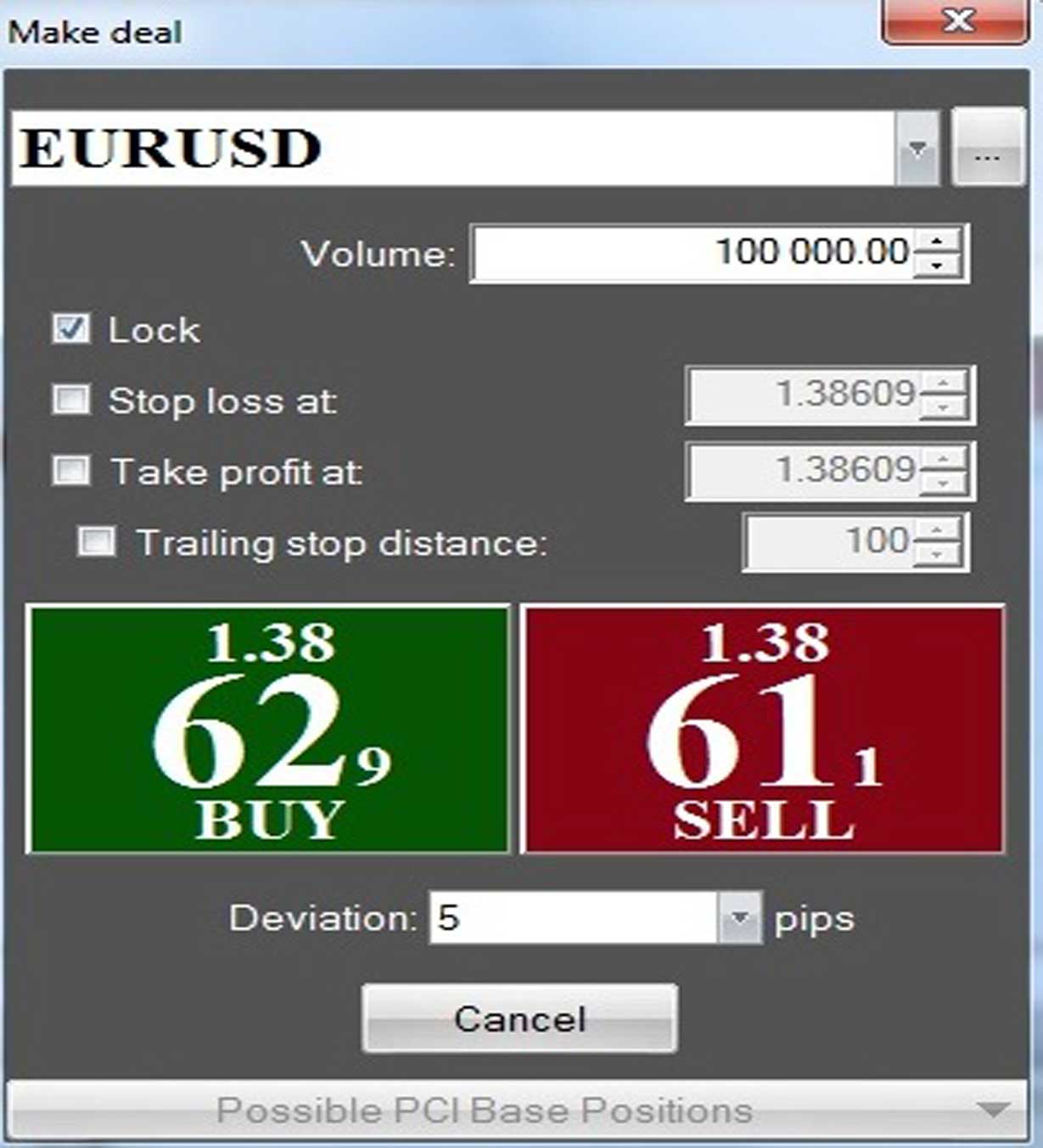
In the opened “Make deal” pop-up window you need to set the position parameters:
- Financial instrument, selected for opening a position
- Deal volume
- Lock mode of the position (the mode is on by default)
- Stop Loss order
- Take Profit order
- Trailing Stop Distance
- Deviation in trading pips. In case of high volatility the market price may be requoted and your deal will not be opened at the desired price. That is why it is recommended to use the Deviation to avoid requotes.
