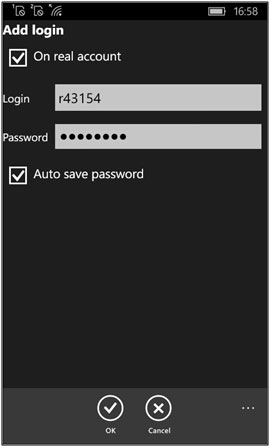- Trading Platforms
- Platforms
- User Manuals
- NetTradeX Windows Phone User Guide
- Opening an Account
Opening an Account
Opening a Demo account
By the "Register" function from the start menu a window opens, where you need to choose "Demo account" to set the parameters.
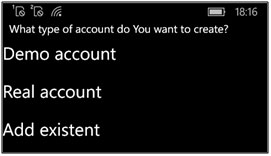
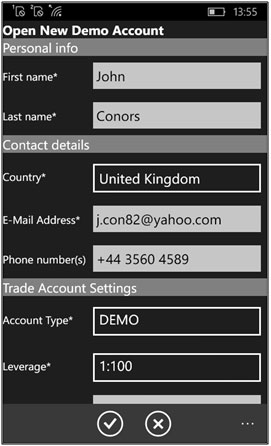
After filling all the information, click "OK" and the Demo account will be opened.
Opening a Real account
You can open a Real account only from your Profile. That is why when choosing "Real account" from the menu, the following window opens:
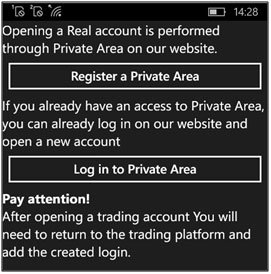
Adding the exisitng account
To add an existing account (login) to the terminal, you need to choose "Add login". Next, you need to enter your login, password and press "OK".