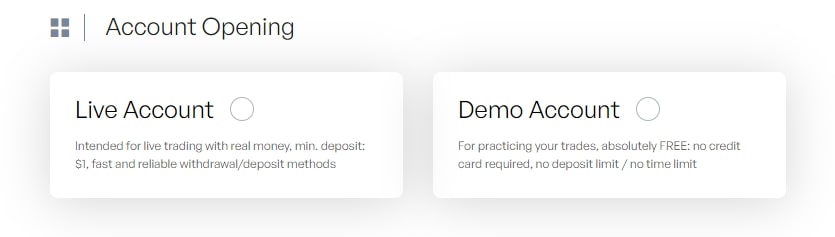- المنصة
- منصات تداول
- MetaTrader 4
- MetaTrader 4 PC
منصة التداول ميتاتريدر 4 للحاسوب
تقدم IFC Markets منصة MT4 الكلاسيكية — وهي منصة مستقرة وسريعة ومزودة بكل ما تحتاجه لتحليل الأسواق وتنفيذ الصفقات بكفاءة.
هذا الإصدار متوافق تمامًا مع نظام تشغيل Windows ويأتي بواجهة سهلة الاستخدام، ورسوم بيانية قابلة للتخصيص، ومجموعة واسعة من المؤشرات الفنية. إذا كنت تتداول في الفوركس أو العقود مقابل الفروقات أو غيرها من الأدوات، فإن MT4 لا تزال واحدة من أكثر الأدوات موثوقية المتاحة.
قم بتحميل MetaTrader 4 لنظام Windows الآن وابدأ بالاتصال مباشرةً بحسابك لدى IFC Markets لبدء التداول دون تأخير أو تعقيدات.
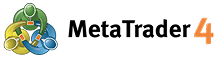
حول MetaTrader 4
MetaTrader 4 هي منصة تداول مصممة للتنفيذ السريع، والتحليل العميق للأسواق، وبناء الاستراتيجيات بمرونة. ومنذ إطلاقها في عام 2005، أصبحت المعيار الصناعي لتداول الأفراد، وعلى الرغم من ظهور منصات أحدث، لا تزال MT4 الخيار المفضل لملايين المتداولين حول العالم.
توفر لك المنصة كل ما تحتاج إليه للتداول بثقة. يمكنك فتح الصفقات وإدارتها مباشرة من خلال الرسم البياني، وتحديد أوامر وقف الخسارة وجني الأرباح بنقرة واحدة، ومتابعة المراكز المفتوحة في الوقت الفعلي. تدعم منصة MT4 أنواعاً متعددة من الأوامر، بما في ذلك أوامر السوق، والحد، والإيقاف، والإيقاف المتحرك، مما يتيح لك التحكم في المخاطر بدقة.
الرسم البياني يُعد من أبرز نقاط القوة في منصة MetaTrader 4. يمكنك الاختيار من بين 9 أُطر زمنية لكل أداة مالية، وإضافة أكثر من 30 مؤشراً مدمجاً، واستخدام أدوات الرسم مثل خطوط الاتجاه، ومستويات فيبوناتشي، والأشكال المخصصة. كما يمكنك أيضاً إنشاء وحفظ قوالب الرسوم البيانية، مما يسهل تطبيق إعداداتك على أدوات مختلفة بسرعة وسهولة.
إذا كنت من المهتمين بالتداول الآلي، فإن منصة MT4 تدعم المستشارين الخبراء (Expert Advisors - EAs)، الذين يمكنهم تنفيذ استراتيجياتك بشكل آلي على مدار 24 ساعة يومياً خلال أيام التداول الخمسة، دون الحاجة إلى تدخل يدوي. تحتوي المنصة على محرر مدمج يُدعى MetaEditor، يمكنك من خلاله كتابة أو تعديل الخوارزميات التداولية باستخدام لغة MQL4. كما تتوفر آلاف المستشارين والمؤشرات المخصصة عبر الإنترنت — العديد منها مجاني.
تدعم منصة MetaTrader 4 أيضاً التداول بنقرة واحدة، مما يتيح لك فتح أو إغلاق الصفقات فوراً مع تأخير شبه معدوم — وهو أمر مفيد جداً للاستراتيجيات السريعة مثل السكالبينغ. يمكنك أيضاً تعيين تنبيهات لمستويات الأسعار أو لشروط فنية محددة، واستخدام أداة اختبار الاستراتيجيات المدمجة لاختبار أداء المستشارين الآليين (EAs) على بيانات تاريخية.
لعملاء IFC Markets، تتضمن منصة MT4 إمكانية الوصول إلى مجموعة واسعة من الأدوات — من بينها الفوركس، وعقود الفروقات على المؤشرات، والسلع، وغيرها.
معلومة مثيرة: رغم أن الشركة المطوّرة "MetaQuotes" أوقفت بيع تراخيص MT4 منذ سنوات للترويج لمنصة MetaTrader 5، فإن الطلب الكبير من الوسطاء والمتداولين حافظ على استمرار MT4. لا تزال بيئتها الضخمة من الأدوات والإضافات تجعل منها واحدة من أكثر المنصات القابلة للتخصيص وملاءمة للمتداولين حتى اليوم.
منصة MT4 متوفرة على أجهزة الحاسوب المكتبي، والجوال، والتابلت، مما يتيح لك البقاء على اتصال دائم بالسوق أينما كنت. تمنحك MetaTrader 4 فرصة التداول وفقًا لأسلوبك الخاص، سواء كان سكالبينغ (التداول السريع)، أو التداول المتأرجح (swing trading)، أو اختبار استراتيجيات التداول الآلي. هيا بنا نبدأ.
إمكانيات الميتاتريدر 4
توفر منصة الميتاتريدر 4 لتداول العملات و الـCFD منتجات مختلفة للتداول . هي منصة تداول متطورة التي تسمح معطم أزواج العملات الرئيسية و الثانوية و النادرة الـExotic و المعادن إلى جانب الـCFD على المؤشرات (العقود مقابل الفروقات) على المؤشرات و الأسهم و السلع . توفر منصة التداول الميتاتريدر 4 الوظائف التالية :
- القيام بالتحليل الفني الكامل - عدد كبير من مؤشرات التداول المتضمنه الادوات الرسومية ، إمكانية كتابة النصوص الخاصة ، دعم الإطارات الزمنية المختلفة.
- تسمح التداولات التلقائية القائمة في ( اللغة البرمجية ) MetaQuotes Language 4 للعملاء بإنشاء برنامج تداولات خاصة ( اكسبرت ) و المؤشرات .
- ضمان سرية الدخول للحساب و تعيين عمليات التداول و كذلك تأمين إمكانية دخول لمتابعة العمليات التجارية فقط .
- إدارة الأسعار المحلية التاريخية متضمنة لعمليات استيراد و التصدير في الوقت الحقيقي.
-
خدمة الإشارات – يملك المتداول فرصة بأن يصبح موفر إشارات التداولات و مشاركاً لإشارات التداول . لمزيد من المعلومات حول هذه الخدمة ، يرجى زيارة الموقع الالكتروني المطور :
www.mql4.com.
منصة MetaTrader 4 هي منصة لتداول الفوركس لا تُستخدم فقط لأزواج العملات، بل تشمل أيضًا أدوات من سوق العقود مقابل الفروقات (CFD). وهي مزودة بمؤشرات متنوعة ضرورية لإجراء التحليل الفني بدقة. يمكن تنفيذ أوامر السوق، والأوامر المرتبطة، والأوامر المعلقة. على منصة MetaTrader 4 ، تتوفر أيضًا إمكانية أن تصبح مزودًا لإشارات التداول أو مشتركًا فيها.
الميزات منصة ميتاتريدر 4
- تحليل فني كامل
- الموثوقية والأمان
- العمل مع اي كمية من النوافذ المفتوحة بإعداداتها و مؤشراتها
- واجهة عمل متعددة اللغات
- التداول بنقرة واحدة
- تاريخ المعاملات التي تتم على معايير مختلفة
تحميل منصة التداول MT4 للكمبيوتر - منصة التداول المجانية (5.5 Mb)
MetaTrader 4 Windows
تحميل ميتاتريدر 4
بادئ الأمر، قم بزيارة صفحة IFC Markets الرسمية وقم بإنشاء حساب تداول. ستساعدك هذه الخطوات في إكمال العملية في دقائق.
افتح حساب
افتح حساب تداول (سواء تجريبي أو حقيقي) مع شركة IFC Markets.
Open Trading Account![افتح حساب افتح حساب]()
حدد منصة تداول MetaTrader4
عند فتح حساب ، سيتم عرض منصات تداول MT4 / MT5 / NetTradeX ، حدد منصة MetaTrader 4.
Select MetaTrader4 Trading Platform![حدد منصة تداول MetaTrader4 حدد منصة تداول MetaTrader4]()
احصل على تفاصيل حسابك
بعد نجاحك في إنشاء حساب MT4 ، ستظهر تفاصيل حسابك على الشاشة - انسخها واحفظها.
Get your account details![احصل على تفاصيل حسابك احصل على تفاصيل حسابك]()
انقر فوق "تنزيل"
حدد الخيار الذي تفضله (MT4 PC for Windows, MT4 iOS Mobile, MT4 WebTerminal وما إلى ذلك.) وانقر فوق الزر تنزيل.
Get your account details![انقر فوق تنزيل انقر فوق تنزيل]()
متطلبات النظام
- المعالج: 1 GHz أو أعلى
- OS: Windows 7 أو أعلى
- RAM: 512 MB
- تخزين : مساحة حرة على القرص الصلب 50 ميجابايت
- شاشة: دقة الشاشة 800x600
المتصفحات المدعومة
- Chrome: الإصدار 2.0 وأعلى
- Firefox:الإصدار 2.0 وأعلى
- Opera: الإصدار 2.0 وأعلى
- Internet Explorer: الإصدار 8.0 ، 9.0 ، 10.0.
- Safari:الإصدار 2.0 وأعلى
كيفية إلغاء تثبيت منصة MT4
- انتقل إلى لوحة التحكم
- ابحث عن "إزالة البرامج" وافتحه
- ابحث عن منصة MT4
- حدد البرنامج
- انقر على زر "إزالة".
MetaTrader 4 FAQ
What is MetaTrader 4?
MetaTrader 4 هي منصة تداول إلكترونية لتداول الفوركس عبر الإنترنت. توفر مجموعة من الأدوات التي تساعد المتداولين على تحليل الأسواق المالية، وتنفيذ الصفقات، وإدارة حساباتهم التداولية. تشتهر MT4 بواجهتها السهلة الاستخدام، وقدراتها القوية في الرسم البياني، ودمجها للمستشارين الخبراء (EAs) للتداول الآلي، مما يجعلها الخيار المفضل لكل من المتداولين المبتدئين وذوي الخبرة.
كيفية تنزيل MetaTrader 4؟
لتنزيل MetaTrader 4، ستحتاج إلى زيارة موقع شركة وساطة تقدم هذه المنصة. معظم وسطاء الفوركس يوفرون MT4 كبرنامج التداول الأساسي لديهم. بدلاً من ذلك، يمكنك تنزيله مباشرة من الموقع الرسمي لشركة MetaQuotes Software. عادةً ما يتضمن العملية اختيار النسخة المتوافقة مع نظام التشغيل الخاص بك (ويندوز، ماك، لينوكس) أو الجهاز المحمول (iOS، أندرويد) واتباع تعليمات التثبيت المقدمة.
هل استخدام MetaTrader 4 مجاني؟
نعم، منصة MetaTrader 4 متاحة للتحميل والاستخدام مجانًا. ومع ذلك، لكي تتمكن من التداول الفعلي في الأسواق المالية، يجب عليك فتح وتمويل حساب تداول لدى شركة وساطة تدعم منصة MT4.
هل يوجد حساب تجريبي لـ MetaTrader 4؟
نعم، توفر منصات MetaTrader 4 حسابات تجريبية بشكل عام. الحساب التجريبي يوفر بيئة تداول محاكاة ممولة بأموال افتراضية، مما يتيح لك ممارسة التداول بدون أي مخاطرة مالية. هذه الميزة ثمينة جدًا للمتداولين الجدد لتعريف أنفسهم بالمنصة وديناميكيات السوق، وللمتداولين ذوي الخبرة لاختبار استراتيجيات جديدة في بيئة خالية من المخاطر.
كيفية فتح حساب تجريبي على MetaTrader 4؟
إن فتح حساب تجريبي على MetaTrader 4 هو عملية مباشرة، على الرغم من أن الخطوات المحددة قد تختلف قليلاً اعتمادًا على الوسيط الذي تختاره:
- اختر وسيطاً: اختر شركة وساطة موثوقة تقدم منصة MetaTrader 4 وتوفر حسابات تجريبية.
- زيارة موقع الوسيط: قم بزيارة الموقع الرسمي للوسيط وابحث عن خيار فتح حساب تجريبي.
- إكمال التسجيل: املأ نموذج التسجيل اللازم، والذي عادةً ما يطلب اسمك، عنوان بريدك الإلكتروني، ورقم هاتفك. قد تحتاج أيضًا إلى تحديد تفاصيل الحساب المطلوبة مثل نوع الحساب، الرافعة المالية، ومبلغ الإيداع الافتراضي.
- تحميل وتثبيت MT4: إذا لم تقم بذلك بعد، قم بتحميل وتثبيت منصة MetaTrader 4 من موقع الوسيط أو الموقع الرسمي لشركة MetaQuotes.
- تسجيل الدخول إلى المنصة: قم بتشغيل منصة MT4. ستتم مطالبتك بتسجيل الدخول. استخدم بيانات حساب الديمو (اسم المستخدم وكلمة المرور) التي زودك بها الوسيط أثناء التسجيل. تأكد من اختيار اسم الخادم الصحيح المرتبط بالوسيط الخاص بك.
- وهذا كل شيء: عند تسجيل الدخول بنجاح، سيتم تمويل حساب الديمو الخاص بك بعملة افتراضية، ويمكنك البدء في ممارسة استراتيجيات التداول الخاصة بك في محاكاة واقعية للسوق.
توقف عن التخمين، ابدأ بالكسب
جرب مختبر تحليل السوق
احصل على الوصول الآن