- Company
- Profile Guide
- How to Change Trading Account Settings
How to Change Trading Account Settings
1. On our website press “Login”.
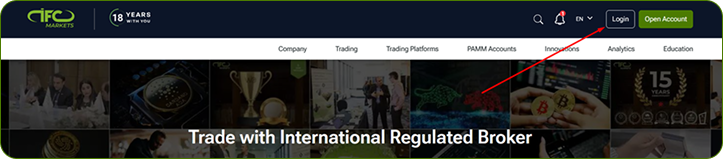
2. Enter your email and profile password (which you created during registration) and click “Log in”.
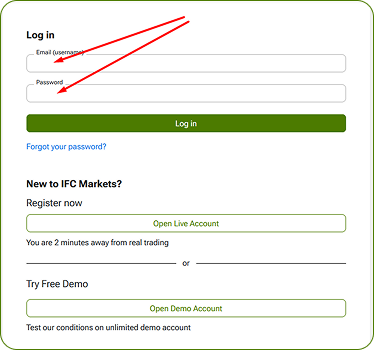
3. In your Profile press “My Accounts” - “My Live Accounts” or click the Widget on the Dashboard.
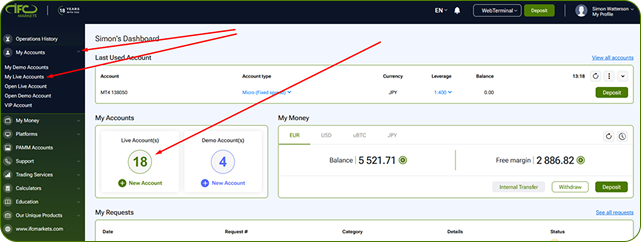
4. Click on the value of the parameter to be changed and select the new value in the list that opens.
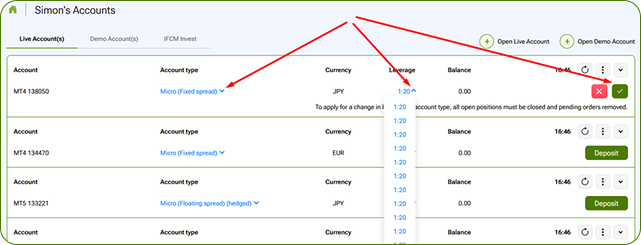
5. Your request will be processed within the backoffice working hours
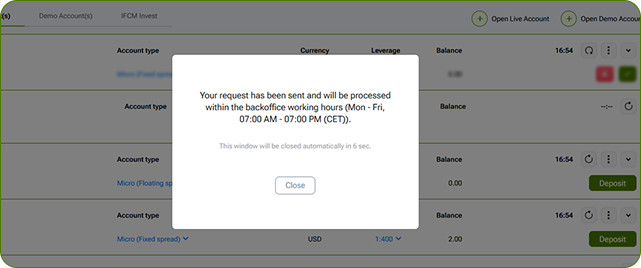
Please note that to perform your request for changing account type and leverage, all your trading positions and pending orders must be closed.
6. The status of your request can be seen in “Operations History” in “Account settings” tab.

Please note that on this page, if your request is in “Active” status, you can cancel it.
